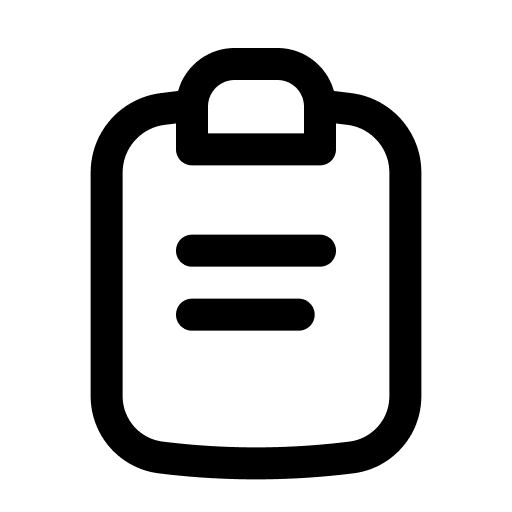Stylus Pen, Active Stylus Pen Compatible for iOS and Android Touchscreens/Phones, Rechargeable Stylus Pen with Dual Touch Screen, Stylus Pencil for A-pple/Android/Tablet, 16.5CM,White - Tamaño Universal - Color White
Oferta
Precio:
-17%
Q240.00
Precio recomendado:
Q290.00
Producto de Tienda Mundial
Ver detalle
Recíbelo entre 04 de Diciembre al 13 de Diciembre
Recíbelo entre 04 de Diciembre al 13 de Diciembre
Garantía:
Verifica las políticas de Tienda Mundial
Costo de envío: Q20.00
* Precio y unidades sujetos a revisión de Pacifiko
- Producto - Tamaño Universal - Color White
- Precise and sensitive: Stylus Pen has tilt sensitivity, premium 1.5 mm nib, pixel precision and sensitive touch technology provides better accuracy and compatibility without delays and disconnections, allowing you to create with maximum precision at all times. There is magnetic suction for iPad Pro 12.9 3rd and 4th generation, iPad Pro 11. Portable and not easy to lose.
- Wide range of application: Support includes iPad 10th/ 9th/ Pro/ Mini/ Air, Phone 13/12/12P/ XS/ XS MAX/ XR/ X/ 8/ 8 plus/ 7/ 7 plus/ 6S/ 6 plus, and other smartphones and tablets (iOS/ Android) devices, it can give you a comfortable writing and drawing experience. Note:Windows is not yet supported.
- Convenient and easy: No apps to install. Just tap the pen cap to let you easily enjoy smooth writing or drawing, create anything without limitation, perfect for your school, business trip, meeting and home. It can also be used as a novelty gift for your family/friends around you who love to create.
- Efficient and durable: The product comes with a USB charging port and a built-in battery that allows you to use it for 20 hours after only 1 hour of charging. The Stylus Pen automatically enters sleep mode after 5 minutes of inactivity and automatically turns off the power every 30 minutes, which can extend the life of the stylus.
- Quality and service come first: comes with 1 ipad stylus, 1 replacement nib, 1 Type C charging cable, and 1 user manual.Your experience is our top priority. Your pleasant experience is our only goal and we provide lifetime professional technical support.
- 【Notice】Why doesnt this stylus work on notability? Please modify your settings in the app to use it. Click "Info" in Notability - find " App|e Pencil :" - select "Disconnect", then you can use it normally. Other applications where the stylus doesnt work can refer to this operation. (GoodNotes/Note) 2)What if the stylus pen doesnt work on the i-Pad? Please disconnect your Pad from the App|e Pencil first, and if there is a switch inside the app for A-pple-Pencil use only, please turn it off.
Información del producto
| PID | ZmJjYjFkMW |
| Número de modelo | B09C3PT6TD |
| Garantía | 7 días sujeto a las políticas de Tienda Mundial |
| UPC | X002ZAE7ZX |
Garantía y Soporte
Para más información sobre Garantías en Pacifiko visitar la siguiente pagina: Garantías